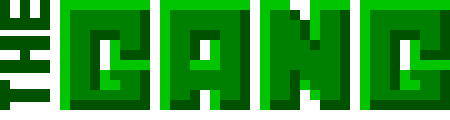DTVBASIC Screenshots
|
The DIR command works with every unit, even the flash (1), the ramdisk (2) and the 1541-III-DTV. For the 1541-III-DTV you can use the extended syntax DIR8,34 to change to d64 image number 34 on the SD-card. | |
|
With the ramdisk command you can add single 16kB banks to increase the size of your ramdisk, or as in this example, add a complete range of banks (4-127). If your ramdisk runs out of space, just add more banks... | |
|
The RAMDISK LIST command will show you the structure of the ramdisk. The first and last bank is marked, and how the banks are linked together. | |
|
The DMA command is very versatile. It can copy memory chunks up to 64 kB from anywhere in the ram or rom to anywhere in the ram. Here I checkout the bootstrap at $18000 by transfering it to the screen. | |
|
Here I transfer 8kB of data to TMP:s object bank (bank 25). By the way, notice how DTVBASIC can use hexadecimal notation in all expressions, from POKE $D018,$18 to PRINT $55+($C7+88) | |
|
An example of multiple file systems in one flash. With the command DIR1,5 I change to the filesystem located at $050000. All following flash operations will now work on that partition instead of the one at $010000 | |
| The built in help is invoked by typing HELP in command-mode | |
| And the built in PETSCII table is invoked by typing CHARTAB in command-mode | |
|
An example of multiple file systems in one flash. With the command DIR1,5 I change to the filesystem located at $050000. All following flash operations will now work on that partition instead of the one at $010000 | |
| DTVBASIC running together with Peiselullis Kernal. Most features working, strangely. Probably because we modify different ROM:s |
| TMP Will search for and swap to TurboMacroPro from Style if it is found in memory. It doesn't matter if you accidently destroyed the jumpback. DTVBASIC will find TMP even if it is hiding in upper memory, with your sorcecode intact. To get back to DTVBASIC, exit TMP with the command (leftarrow)-1. |
| If you have DTVBOOT loaded, just issue the MON-command to jump right into DTVMON and use the monitor. When you exit the monitor (with X), you are back in DTVBASIC |
| ...or issue the BOOT-command to execute the bootstrap at $18000 and jump into DTVBOOT. When you exit DTVBOOT (with X), you are back in DTVBASIC |
| This is a special feature that I discovered. If you have Peiselullis Kernal flashed in hi-rom and selectable trough DTVBOOT, you can actually jump there from the DTVBASIC. Unfortunately there is no way back out of the PLK as far as I know... |